Clean up Your Digital Attic- Before Disaster Strikes
I was sick to my stomach when I heard the news. I knew better, but ignored my own advice to others. It was my fault, but that was not comforting when I got the call.
“We are sorry, we just could not save it, you will need to send it away and have it dismantled. And it is going to cost you a lot of money.”
Those words came from the Geek Squad™ tech. My hard drive was toast, and locked within its magnetic platters was data that I desperately needed. Pictures, recordings, documents-all potentially gone forever. The worst part was that it was completely preventable.
Copy Your Data Off Your Computer
I was fortunate that over half of my data was backed up outside of my computer, just not all of it. There are options right on my desktop that I could access for free in this wonderful era of the “cloud”, and saved myself a lot of heartache and money.
OneDrive/Sharepoint– This is a Microsoft program which is usually bundled with programs such as Microsoft Word and Powerpoint. This program can even be accessed on mobile devices and Apple machines. Basically, it creates a backup of your files not only on every computer you choose to share with, but you can also access all the files online through the Microsoft portal website. Instead of saving files to your desktop, I just save them to my OneDrive folder. It then syncs that file with the other sharepoints. This is a great option if you are using more than one computer, and while you can share data with others, I usually reserve it for my personal files.
Google Drive– This is similar cloud based option in which you can share files from your desktop or online. It allows you to use GoogleDocs, and I like to use this with clients, because we can see and work on the same file in real time. Like OneDrive, I can also save files right on my desktop in a folder, which is synced with the cloud online. The other function is that it has a backup mode that saves all my data files online without me thinking about it. This would have been a fantastic option had I used it a month ago. It will not do a traditional backup, which makes a mirror copy of my drive.
Apple Cloud, Dropbox and other Cloud services– There are many services that you can pay for and rent cloud space to save and share your files. These primarily work the same as the services above, it just depends on:
- What you want to pay
- How much storage you need, and
- How you intend to access the data
Hard Drive Options

Through my own personal tragedy, I have learned that computers and hard drives have lives like dogs. You know for every year a dog is alive is like 7 human years. For a computer the formula is simple:
1 Computer Year = 3 Decades
My computer was over 90 years old using this formula.
The typical hard drive can be thought of like a record player- it is a spinning disk with an arm that accesses data. The disk is spinning very fast and the friction wears the parts down. Have you ever scratched a record or even a CD? This is what happened to my hard drive- the parts wore down and the mechanism damaged (scratched) the disk.
These types of hard drives are like old candescent light bulbs- they have a short life and then you have to replace them often. Like the new halogen light bulbs, there is an option for hard drives- SSD or Solid State Drives. These drives are like thumb drives- they have no moving parts and use a computer chip to store data. These types of drives last longer and will speed up your computer significantly. The next time you buy a computer ask if SSD is available. You can also have your current hard drive replaced with a SSD for about $300 for 1 TB of memory (That is enough room for about a hundred years of family vacation photos).
The other option is an external drive to back up your data. These are small drives you attach to your computer. These usually run for under $100. Mine is sitting right next to my computer. Unplugged.
Clean Up Your Digital Mess

Replacing a standard hard drive with a SSD is simple operation.
After my crippling life event, I began looking at what I had saved on my other computers, as I began shifting files to my OneDrive, I noticed something. I had a mess. Hundreds of files that were years old, that I no longer needed, were just clogging my drive. Many of them had names that meant nothing to me. It took hours opening each file to determine whether to keep or toss. Having these unneeded, poorly labelled files, made serving for a specific file difficult and time consuming.
I deleted, consolidated, relabeled and put files in orderly folders. I organized everything, freed up tons of memory, and feel in better control of my data. Now I know where things are and can access them quickly.
The price tag for recovering data from a damaged hard drive costs thousands of dollars. There goes vacation to Orlando this year. Sorry son.
Don’t be a needless victim like me. Create a plan to back up your data and do it today.
Next step- my email folders… But that is for another day I am afraid.









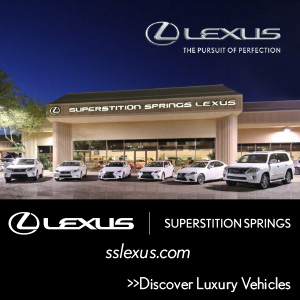







I love my onedrive and iCloud. Learned my lesson the hard way too – one year in college during finals week 😕
Very sound advice!
Thanks, Darren, Make friends with the cloud….