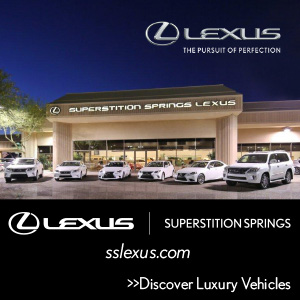What business needs an office when you have an iPad?
 For some time now, we’ve known that some office jobs don’t require an office at all. Got your phone and a computer? Starbucks is your office. Whether on a boat, in your car or at the beach (“Seagulls? What seagulls? I don’t hear any seagulls…”). This type of setup works for a certain kind of job that requires interaction mainly via electronic devices. It usually necessitates the use of WiFi or a mobile phone card on a laptop.
For some time now, we’ve known that some office jobs don’t require an office at all. Got your phone and a computer? Starbucks is your office. Whether on a boat, in your car or at the beach (“Seagulls? What seagulls? I don’t hear any seagulls…”). This type of setup works for a certain kind of job that requires interaction mainly via electronic devices. It usually necessitates the use of WiFi or a mobile phone card on a laptop.
These days there are some great applications we can use on the road that greatly expand our ability to avoid working in an office. And the device we’re using is not the traditional laptop computer. Our device of choice is rapidly changing to tablets, the most popular of which is the Apple iPad. With the right model, it is useable anywhere a phone signal is available. While there are of course many other tablets out there that are also wonderful for watching movies, listening to music, reading books and playing games, the iPad still has the lead when it comes to app choices and selection. So let’s review a couple of great apps for running your business.
Chaaaarge it!
As a contractor working in clients’ homes, it’s convenient to offer multiple payment methods, including cash, checks and charge cards. However, in the past, offering to take charge cards often involved the use of a costly wireless hand-held credit card device. Although some services offer virtual terminals via a web-based application, traditional merchant services involved expensive monthly and annual fees, often adding up to hundreds of dollars a year.
 Enter smart phones and tablets and the whole picture changes. An innovative company known as the Square created an app and a simple piece of free hardware that allows smart phones and tablets to swipe a credit card to charge a customer. The best part is there are no monthly or annual fees. You pay a percentage of the charged amount (currently 2.75%) which is admittedly higher than some traditional merchant services; however, taking the lack of fees into consideration, it can be quite a bit cheaper, especially for businesses with a lower number of transactions. Another company, Verifone offers a similar service. (You can do a comparison of the cost of using either service here , based on average sale and total monthly volume).
Enter smart phones and tablets and the whole picture changes. An innovative company known as the Square created an app and a simple piece of free hardware that allows smart phones and tablets to swipe a credit card to charge a customer. The best part is there are no monthly or annual fees. You pay a percentage of the charged amount (currently 2.75%) which is admittedly higher than some traditional merchant services; however, taking the lack of fees into consideration, it can be quite a bit cheaper, especially for businesses with a lower number of transactions. Another company, Verifone offers a similar service. (You can do a comparison of the cost of using either service here , based on average sale and total monthly volume).
Check please!
An acquaintance, seeing us writing out a paper invoice for a client remarked that it didn’t seem high-tech enough for an IT company to be using paper. Well, we’ve remedied that with an app for our iPad. We looked at several free invoice apps, but most had some sort of limitation only remedied by a purchase. For those interested, ILoveFreeSoftware.com reviews five free apps.
 Another interesting app is invoiceASAP. While many features are listed in addition to standard invoicing, on closer inspection these features require $5 a month for the Plus version and $10 a month for the Biz version. While these features may be worth the extra charges for some, we were interested in a one-time purchase and settled on Invoice2Go.
Another interesting app is invoiceASAP. While many features are listed in addition to standard invoicing, on closer inspection these features require $5 a month for the Plus version and $10 a month for the Biz version. While these features may be worth the extra charges for some, we were interested in a one-time purchase and settled on Invoice2Go.  Invoice2Go is available in the app store (also available elsewhere for Android devices), and now it’s all we use. With it, we create a digital invoice, email it to the client, and automatically copy our bookkeeper. The app keeps track of unpaid invoices, stores all invoices entered and creates reports instantly in dashboard form.
Invoice2Go is available in the app store (also available elsewhere for Android devices), and now it’s all we use. With it, we create a digital invoice, email it to the client, and automatically copy our bookkeeper. The app keeps track of unpaid invoices, stores all invoices entered and creates reports instantly in dashboard form.
A touch of the screen will provide detailed monthly and quarterly income reports. Frequently sold products can be stored in the app’s database, and client information is entered directly from your contact list. The app ($14.99) can be used stand-alone, or with a companion app for your Mac or PC ($99-$149) which is a bit more robust for invoice creation, and also allows you to export invoice data to Intuit’s Quickbooks. The invoice can include your logo and contact info, as well as a link to allow clients to pay via PayPal.
So there you have it, everything from accepting payments through invoicing and reporting on the back end. We qualified “almost” running your entire business from outside the office using an iPad in the title of this article. Expense tracking and balancing the accounts will be done elsewhere. But then, that’s why we love our bookkeepers, right?
Jim Pfingst is the founder of Scottsdale Technology Solutions, home of the $99 PC tune up special. Currently they are offering an additional $25 savings for SmartFem readers.