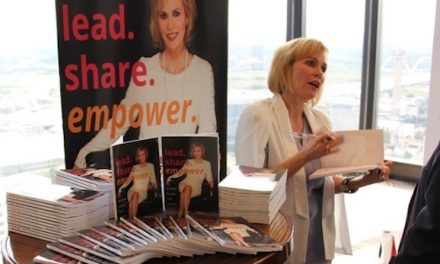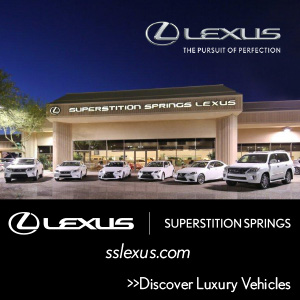Successfully Spring Clean Your Computer with These Simple Steps
When you think of spring cleaning, you probably imagine a duster, vacuum, and disinfecting sprays. While all those come in handy when you’re cleaning your home, you don’t need so many items when you’re spring cleaning your electronics.
 Spring is a great time to tackle all the decluttering, cleaning, and organizing you’ve been meaning to do throughout the year. It’s a great reminder of new beginnings and what better way to start than with your digital devices.
Spring is a great time to tackle all the decluttering, cleaning, and organizing you’ve been meaning to do throughout the year. It’s a great reminder of new beginnings and what better way to start than with your digital devices.
If it’s impossible to find files, photos, or important documents on your computer, it might be time to clear it of unnecessary apps and files. Below are five easy steps to successfully digitally spring clean your computer.
Declutter your desktop
Your desktop is like the entryway to your home. If it’s messy, it’s a bad first impression of the house. Your desktop should be a clean, organized, and inviting place where you can easily find and navigate your way through. Limit your desktop to only a few main folders. The clean look will reduce the clutter and anxiety of a messy screen.
File into folders
 If you don’t know where to start with your cluttered screen, begin by filing each item into a designated folder. Whether it’s work, personal, family, or photos, the key here is to start. You can always make additional folders to file within each folder to make your organization go even further. It might seem like a big task now, but once you start, you’ll realize it’s a piece of cake.
If you don’t know where to start with your cluttered screen, begin by filing each item into a designated folder. Whether it’s work, personal, family, or photos, the key here is to start. You can always make additional folders to file within each folder to make your organization go even further. It might seem like a big task now, but once you start, you’ll realize it’s a piece of cake.
Delete duplicates
If I had to guess, I would assume a big portion of the endless number of items on my computer is duplicated. From photos to downloaded files, the number of duplicates I have on my computer is insane. Take the time to go through your files and delete any duplicate items you may have. You’ll be able to declutter and free up space on your computer. Making space for items that truly matter.
Down with the downloads
I can’t be the only one guilty of downloading something, realizing I don’t need it, and then never bothering to delete it. Honestly, if you looked at my downloads folder before spring cleaning my computer, you would think I’m a hoarder. Block out a few hours to go through your downloads and delete any unnecessary files. If there’s anything important, make sure to file it into a designated folder.
Save to storage
Too often, important files are lost, photos are deleted, and accidental spills cause users to lose all their important data. Fortunately, you can avoid a tragedy like this by backing up all your important documents, files, and photos to an external hard drive or digital storage space like the cloud. If it’s super important, you should probably play it safe and do both.